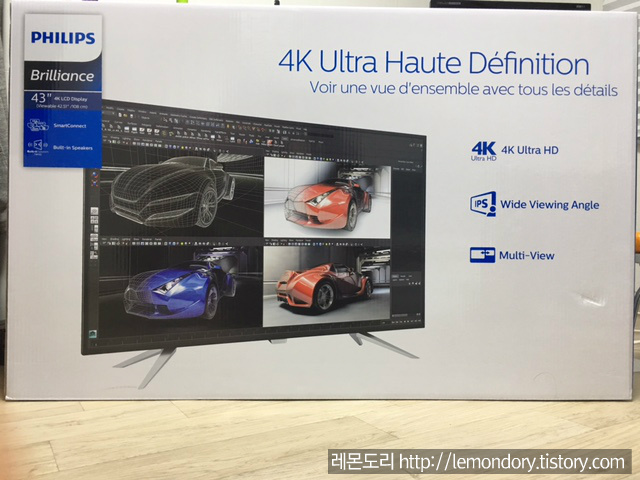
1. 박스 2. 개봉구성품케이블전원케이블HDMI X 2DP-Mini to DPUsb 3.0(후면 허브)오디오 케이블D-SUB부속품받침대(좌,우)나사 X 4설명서 조립 친절하게 L, R 써 있고 좌, 우 모니터에 맞는 모양이 다릅니다. 확인하세요. ※ 전동 드라이버 쓰시는 분들 조심하세요 나사가 약해서 헛돌면 저렇게 마모되어 버립니다. 3. 후기 다행히 불량화소가 한개도 없네요몇 개의 다른 분들 후기를 보고 산 것인데 다른 분들도 불량화소 이야기는 없었습니다. 마침 영화 "침묵의 목격자"가 나와서 켜놓고 사진 찍었습니다. 연결은 U+ TV이고 UHD TV입니다. HDMI로 연결해서 보고 있습니다. 참고로, 모니터 기본 설정은 HDMI 1.4로 되어있습니다. 혹시 글씨가 확대되면 깨지나 싶어서 근접해서 찍었..
출처 : http://theburningmonk.com/2014/08/json-serializers-benchmarks-updated-2/DISCLAIMER : as always, you should benchmark against your payload and use case, the benchmark numbers I have produced here is unlikely to be representative of your use cases and neither is anybody else’s benchmark numbers.You can use the simple test harness I created and see these example code to benchm..
변수명 찾기 http://stackoverflow.com/questions/9801624/get-name-of-a-variable-or-parameter변수명 찾기, 변수 값 가져오기https://blogs.msdn.microsoft.com/csharpfaq/2010/03/11/how-can-i-get-objects-and-property-values-from-expression-trees/

블루스택을 이용해서 로그를 볼 수 있네요 방법은 블루스택에 apk를 설치하시고(당연 빌드에 로그를 남기게 해야겠죠?) 설치가 되면 CMD(명령프롬프트를 띄웁니다.)android-sdk가 설치된 경로를 찾습니다. 전 C:\Program Files (x86)\Android\android-sdk\platform-tools 여기에 설치 되었네요그리고 명령어를 입력합니다. adb logcat 이제 준비는 끝났습니다.블루스택에서 기능을 테스트하면 로그가 주~욱 올라올겁니다. 주의) 프롬프트를 선택하면 로그가 안 올라 옵니다.갑자기 로그가 안 올라온다 느끼면 프롬프트 창에서 ESC키를 한번 눌러주세요
var collectionNames = db.getCollectionNames(); for(var i = 0, len = collectionNames.length; i
What you want is: mongo sm-repository2.db.qa.test.com:27017/testdb --eval "db.stats()"Or for longer scripts: mongo sm-repository2.db.qa.test.com:27017/testdb script.js 출처 : http://stackoverflow.com/questions/4837673/how-to-execute-mongo-commands-through-shell-scripts
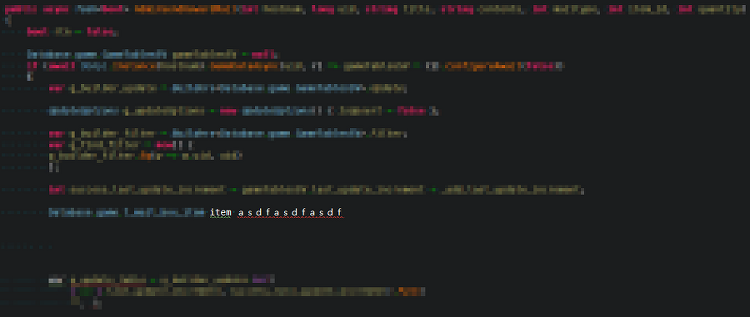
뜻 밖에 비주얼스튜디오에서 입력되는 문자를 보게되었다.무슨 키를 눌렀는지 갑자기 글씨체가 바뀌어서 당황했다.아래와 같은 이상한 공백으로 영문이 입력되어서 당황하다가 뭘 눌렀나 생각해보다가 Alt와 =를 같이 눌러보니 다시 원상태로 돌아왔다. 단축키가 있었던 모양이다. 써보지 못한 단축키라 당황했다. 나만 그런건가? ㅎㅎㅎ 같은 거 보신 분은 Alt + = 조합으로 탈출하시길~
출처 : http://stackoverflow.com/questions/21578814/how-to-receive-json-in-a-mvc-5-action-method-as-a-paramterUnfortunately Dictionary got always problem with Model Binding in MVC. Read the full story here. So we have to create our own custom model binder to get the Dictionary as a parameter to our controller action.To solve your requirement, here is the working solution -First create your ViewMode..