어떤 경우라고 하기 모호하지만 나의 입장의 경우 Textbox_1 ~ Textbox_5까지 값을 넣어야할 때 아래와 같이 사용하면 된다. For index As Integer = 1 To 5 Me.Controls("Textbox_" & index).Text = index Next for (int i = 1; i < 5; i++) { this.Controls["Textbox" + i].Text = i; } 간단한 팁이다 ^^;
Windows Application .NET Framework1. How to get the path for "My Documents" and other system folders? 2. How to get the path to my running EXE? 3. How to determine which operating system is running? 4. How to get a file's name from the complete path string? 5. How to get a file's extension from the complete path string? 6. What is difference beween VB.NET and C#.NET? 7. How to find whether your ..
Microsoft.Office.Interop.Excel.Application App; Microsoft.Office.Interop.Excel.Worksheet Worksheet; Microsoft.Office.Interop.Excel.Workbook Wbook; App = new Microsoft.Office.Interop.Excel.Application(); App.Visible = true; Wbook = (Microsoft.Office.Interop.Excel.Workbook)(App.Workbooks.Add(System.Reflection.Missing.Value)); Worksheet = Wbook.ActiveSheet; for (int i = 0; i < dataGridView.RowCount..
public static void AddEmployee( string lastName, string firstName, string title, DateTime hireDate, int reportsTo, string photoFilePath, string connectionString) { byte[] photo = GetPhoto(photoFilePath); using (SqlConnection connection = new SqlConnection( connectionString)) SqlCommand command = new SqlCommand( "INSERT INTO Employees (LastName, FirstName, " + "Title, HireDate, ReportsTo, Photo) ..
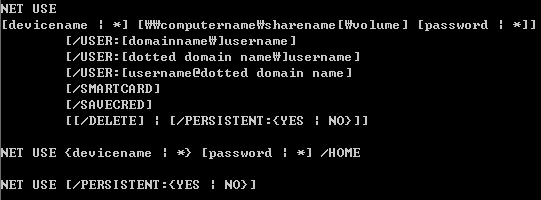
net use 를 이용하면 한번 User로 로그인 했던 폴더의 User를 바꿀수가 있다. 다음과 같이 사용하면 된다. ex) 다음과 같이 네개의 폴더 중 system, IPC$를 해제 해보도록 하자. 위 그림과 같이 입력하면 공유가 해제 된 것을 볼 수 있다. 다시 net use를 사용하면 두개의 폴더가 사라진 것을 볼수 있다. 이와 같이 두개의 폴더를 삭제한 후 다시 로그인하면 새로운 User로 로그인 할 수 있다. 그리고 아래와 같이 직접 폴더에 User를 바꿀수도 있다. § 단, 한글 폴더명은 삭제가 되지 않는다. ( 테스트 해본 결과 한글 폴더명은 삭제가 되지 않았다.) 영문 폴더명으로 사용하자 ~!!
프로젝트 관리 하기 위해서 설치했던 SVN이 클라이언트가 유료여서 찾아보다가 발견한 AnkhSVN. 기본 기능은 비슷한거 같고 사용할때도 편한거 같다 . What's New Download AnkhSVN 2.0 (2.0.5250) (VS 2005+) Download AnkhSVN 1.0.4 (VS 2002 and VS 2003) Download daily builds. AnkhSVN is a Subversion SourceControl Provider for Visual Studio. The software allows you to perform the most common version control operations directly from inside the Microsoft Visual Stud..